MA Circulation Manager 6.0
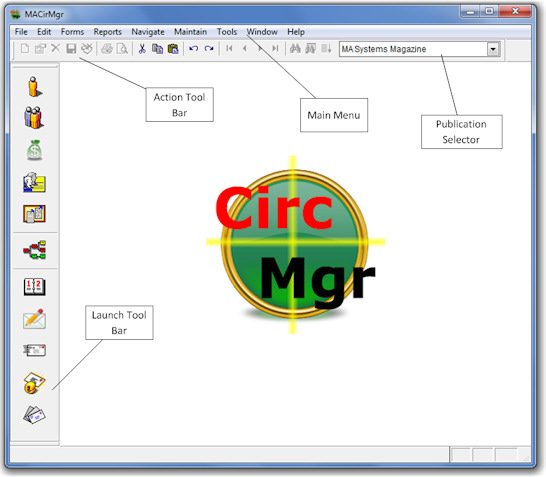
The new MA Circulation Manager version 6.0 has a completely new user interface. A new quick Launch Tool Bar has been added to provide instant access to the systems main screens:
- Subscriber and Subscription entry/edit screen;
- Groups Manager screen, a new feature in v6.0;
- Order entry/edit screen for subscriptions and merchandise;
- Relationship Manager, yet another new feature;
- Contact Manager screen, one more new feature;
- Link button to dynamically link the screens together or to unlink them;
- Contact/Follow-up summary screen;
- Email letter write screen (ported from the MA eBlaster software); and,
- Email broadcaster screen (ported from the MA eBlaster software).
The system now incorporates a new main action tool bar which is shared by all of the screen. It now incorporates a publication selector pull-down menu bar which changes the context for all active screens to the new current publications.
Tool bars can be turned off and on, and repositioned on the screen at the top, right, bottom or left sides. Multiple screens can be open and functioning at the same time, either independently or linked together. But linking a screen, when the main subscriber screen moves to a new individual, the other screens refresh with the related data on the new subscriber.
See the overview page for more on MA Circulation Manager core and modules.
